- For every Field Goal and a Penalty Stroke Goal scored in a match NOT resulting from a Penalty Corner = 2 goals
- For every Penalty Corner scored in a match = 1 goal
- For every goal scored from a Penalty Stroke resulting from a Penalty Corner situation = 1 goal
- In a shoot-out competition a goal from a direct Shoot-out and a Penalty Stroke = 1 goal
In order the keep the compatibility with the “traditional goal scoring system” (i.e. all the goals = 1 goal) we introduced a Goal Scoring System selector box. When a new championship is created you must decide which goal scoring system you would like to use. The goal scoring system can be selected in Championship Wizard / Championship details page:
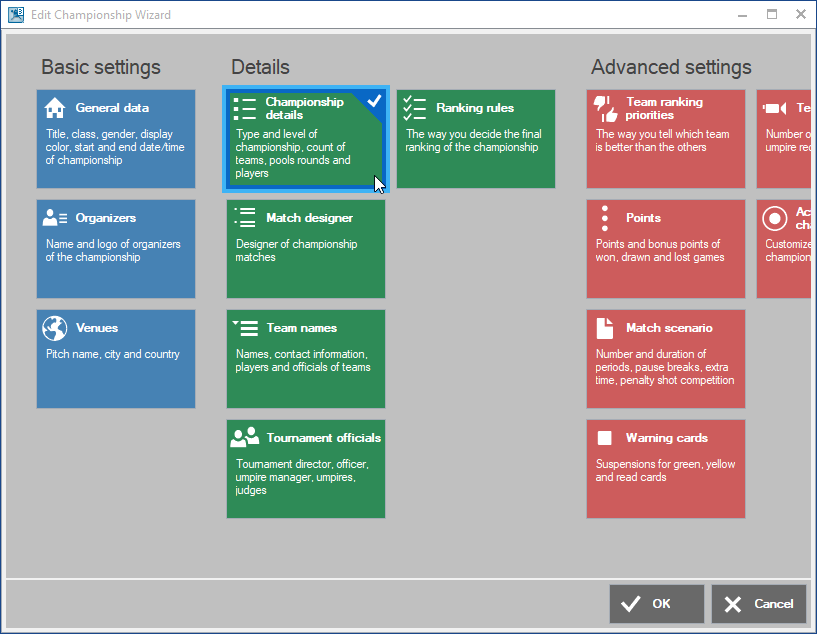
in the Goal Scoring System tab:
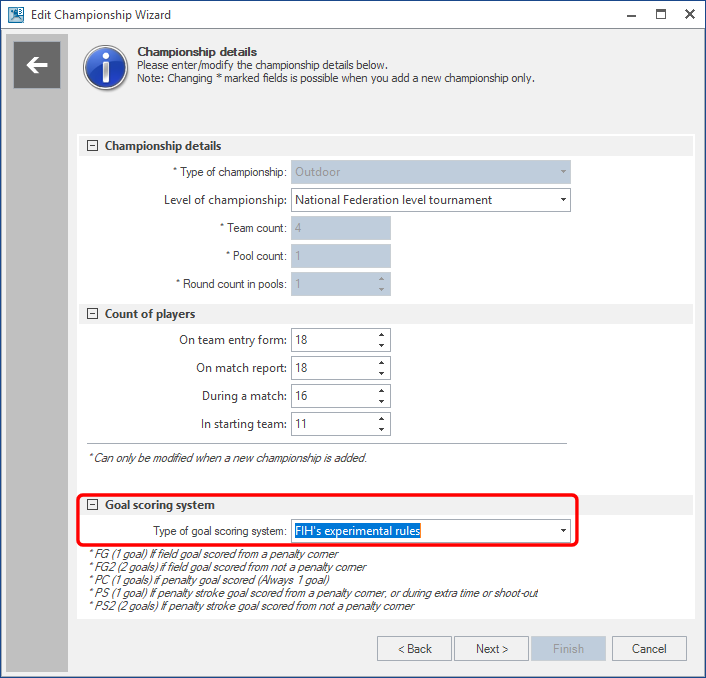
Note:
- The Goal Scoring System is defaulted to “Traditional” Goal Scoring System (all the goals = 1 goal)
If the FIH’s experimental rules is selected, then you will see two new action buttons in the Match Editor dialog: FG2 (Field goal 2) and PS2 (Penalty stroke goal 2):
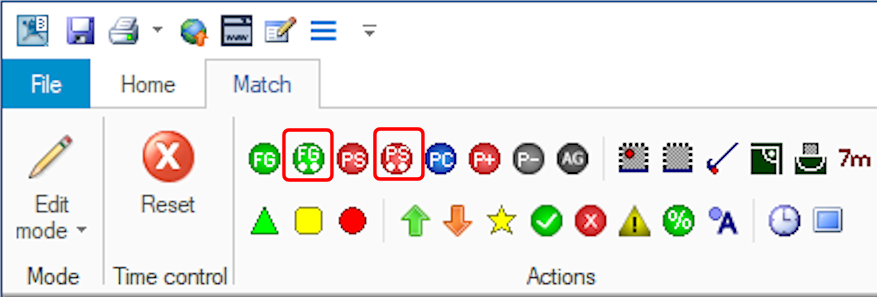
Note:
- We marked all the goals which earn 2 goals with two, small dots in the bottom of the action icons.
- In order to be visible and count the goals rights the FG2 and the PS2 actions must be enabled and their Goal Count must be set to 2 and PC2 must be disabled, in Championship Wizard / Actions of championship step.
How to add a new Field Goal 2 to the match?
- You can use the traditional mode: Select the goal scorer and click on the FG2/PS2 action button then enter when the goal was scored.
- You can still use the Quick Entry Bar: Select the team of the goal scorer, enter the time when the goal scored, Press the Tab key, then enter the shirt number of the player, press Tab key, enter “FG2” for two goals field goal:
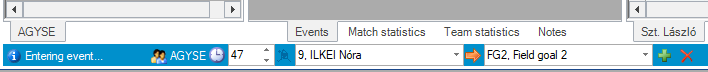
and press the Enter key:
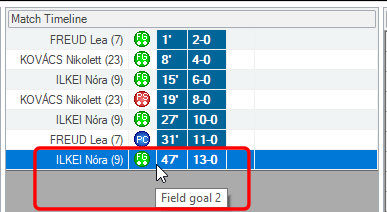
Key in this:

Note:
- This method works only if the Goal Scoring System (in Championship Wizard) is set to FIH’s Experimental rules.
We also introduced a Goal count numeric box in Championship wizard /Actions of championship dialog. Open the Championship wizard and click on Actions of championship tile:
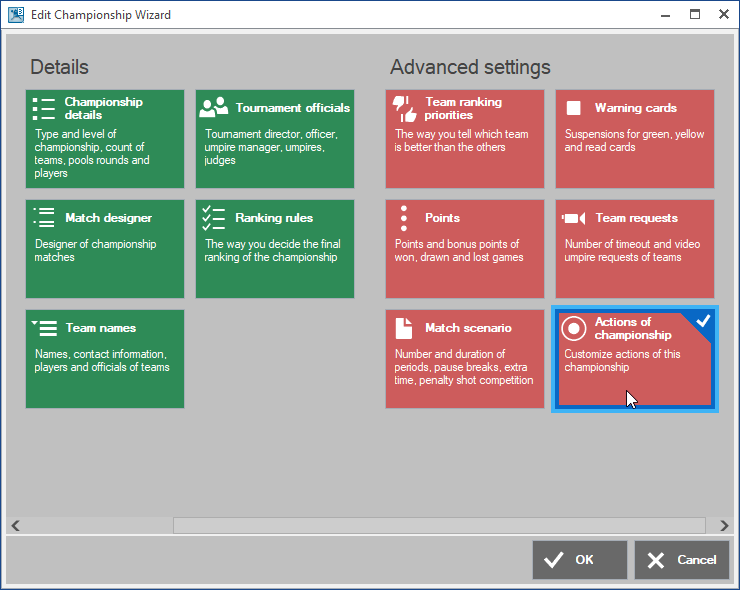
then select for example the Field goal 2 action in the Goals group:
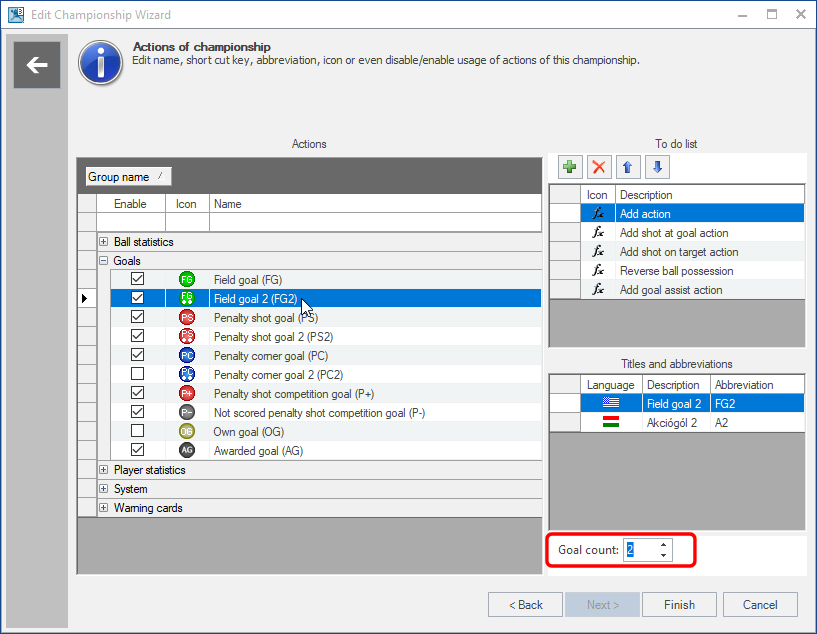
The goal count shows how many goals will be added to the match result if a player scores FG2. For example, later if FIH introduces the Triplet (3-points FG goal) then you can set the Goal count = 3 in this editor.
Note:
- Please note that the FG2 and PS2 must be enabled (checked) otherwise they won’t appear in the actions bar of Match Editor. For example, we have PC2 (penalty corner goal with 2 goals) which is not allowed in the experimental rules, therefore it is disabled and it won’t appear in the actions bar of Match Editor.